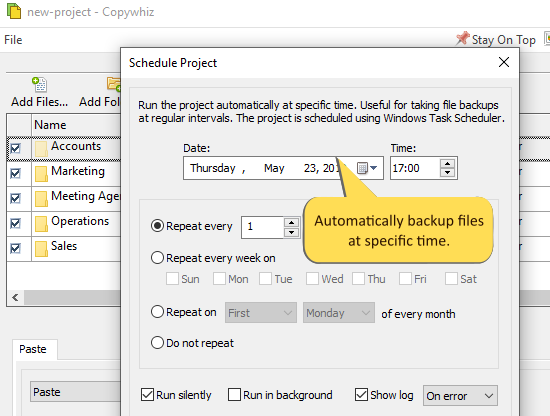Scheduling a File Backup using Copywhiz
Copywhiz is not just a file copy tool. But it is also a file backup tool. You can automatically copy files at a particular time using Copywhiz.
To do this, run Copywhiz, configure the project file adding files to be backed up, specify the destination folder, save the project and click on 'Paste Later' link on the bottom right side of the Copywhiz main window. You will see the scheduler window as shown in the picture below. Specify the time when the files must be copied automatically. Plus, you can also repeat this task hourly, weekly, daily, etc.