Copy only new & modified files
Paste only new or modified files
After you have selected files in Copywhiz, go to the destination folder in File Explorer (Windows Explorer), right-click inside the folder, and choose Copywhiz → Paste Special → Paste only new or modified files from the menu as shown in below picture.
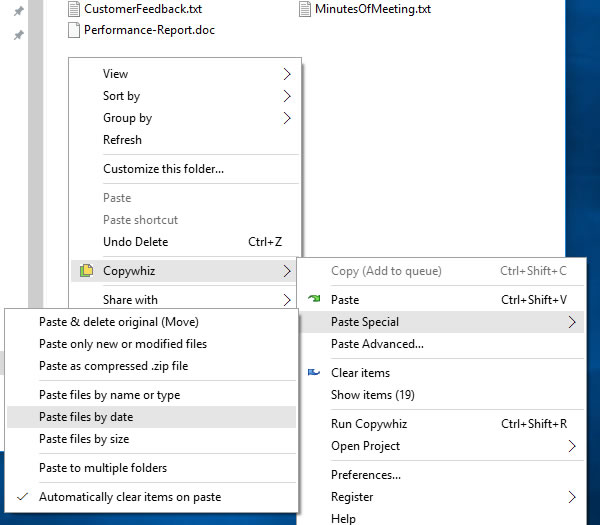
Paste only new & modified files
If the destination folder does not contain any files already, then all files and folders will be copied for the first time. From second time onwards, only new or changed files will be copied.